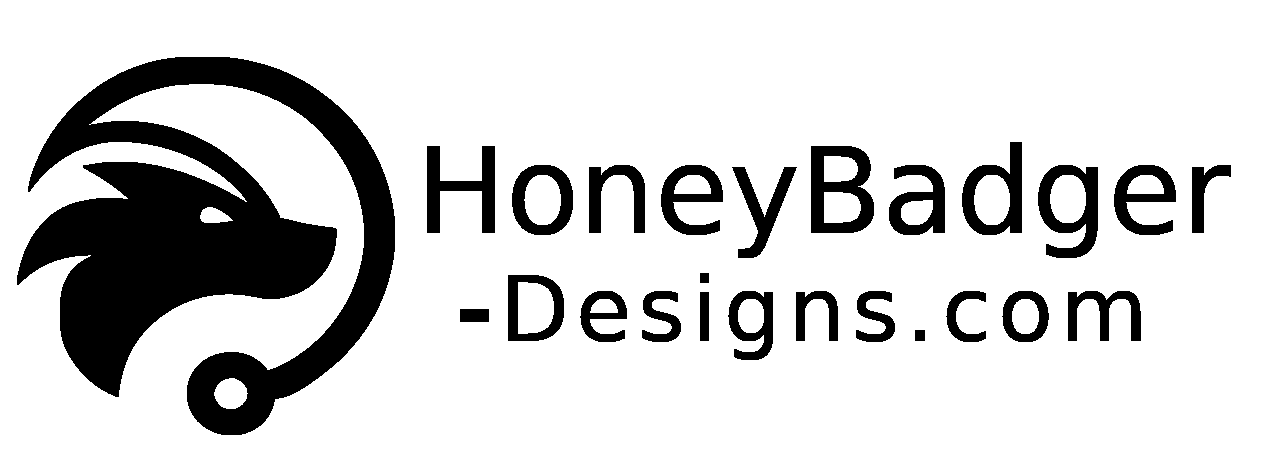Web Design
5 Website Mistakes That Are Silently Killing Your Leads — And How a Pro Designer Can Fix Them Fast
Author
JP Plankinton
Date Published

Here are 5 common website mistakes that cause small businesses to lose potential leads, along with how a professional web designer can solve each one:
1. Slow Load Times
- Why it’s a problem: Users abandon sites that take more than 3 seconds to load. This hurts both SEO rankings and conversions.
- How a designer solves it:
- Optimize images and videos.
- Use modern coding practices (e.g., minifying CSS/JS).
- Implement caching and content delivery networks (CDNs).
- Choose a fast, reliable hosting provider.
2. Poor Mobile Optimization
- Why it’s a problem: Over 60% of web traffic comes from mobile. If a site looks or works poorly on phones, users will leave.
- How a designer solves it:
- Use responsive design to adapt layout to all screen sizes.
- Ensure clickable elements are sized for touch.
- Optimize mobile navigation for clarity and ease of use.
3. Confusing Navigation
- Why it’s a problem: If users can’t quickly find what they need, they bounce — especially new visitors unfamiliar with your business.
- How a designer solves it:
- Create intuitive menus and a clear site hierarchy.
- Limit the number of top-level menu items.
- Include search functionality and call-to-action (CTA) buttons where appropriate.
4. Weak Calls-to-Action (CTAs)
- Why it’s a problem: Visitors may be interested but unsure what to do next — contact, buy, subscribe, etc. — and leave instead.
- How a designer solves it:
- Design prominent, visually distinct CTA buttons.
- Use persuasive and clear CTA language (e.g., “Get a Free Quote” instead of “Submit”).
- Place CTAs strategically throughout the site, especially above the fold and at the end of key pages.
5. Outdated or Untrustworthy Design
- Why it’s a problem: A site that looks old, cluttered, or amateurish reduces credibility and trust — especially for first-time visitors.
- How a designer solves it:
- Use modern design trends that reflect professionalism and brand consistency.
- Incorporate trust signals like testimonials, security badges, and updated contact info.
- Ensure the design aligns with your target audience's expectations.

Web Design
If you're not online, you're invisible. If your site looks unprofessional, you're untrustworthy.